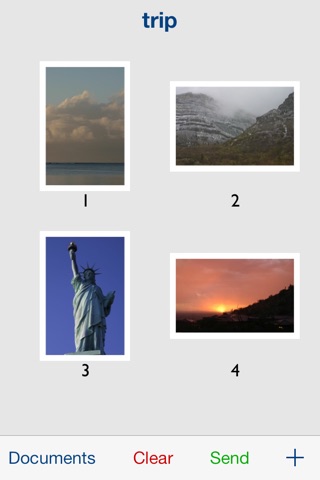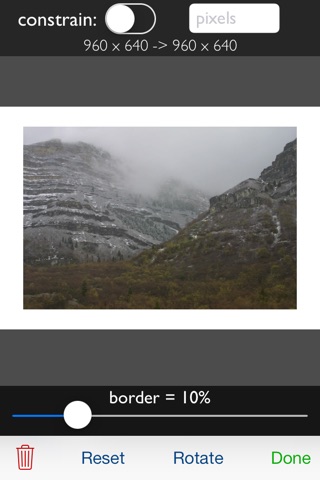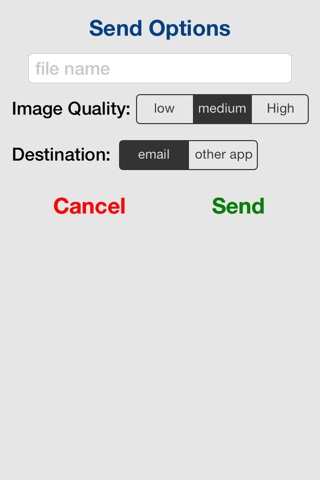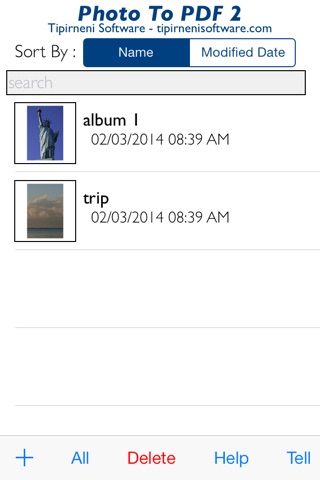
send link to app
Photo To PDF 2 app for iPhone and iPad
4.4 (
384 ratings )
Productivity
Photo & Video
Developer: Tipirneni Software LLC
4.99 USD
Current version: 1.0.2, last update: 7 years agoFirst release : 10 Feb 2014
App size: 5.88 Mb
Photo To PDF is a universal iOS app that allows you to create multi-page PDF files from photos from your photo library, camera roll, or camera. Once a PDF file is created, it can be exported via email attachment or other app that accepts PDFs.
Features
- Universal iOS app that works on iPhone, iPad, or iPod touch
- Import images from your photo library or from your camera
- Rotate and reorder images
- Exported PDFs can be either portrait or landscape with or without a border
- High-quality image compression for reduced-size high quality PDF files
- Training Video
There is also a free version of this app in the App Store.
Latest reviews of Photo To PDF 2 app for iPhone and iPad
Works Good when it works
The problem I have been having as of late is when trying to use the camera to capture an image, I only get a black screen. I must reboot my iPad to continue. This happens frequently and need to be fixed.
The problem I have been having as of late is when trying to use the camera to capture an image, I only get a black screen. I must reboot my iPad to continue. This happens frequently and need to be fixed.
Does not have open in
by Theophilus It would be a great app if: It would have the open in function; It would allow to benefit from Ipads capacity to pinch or enlarge the photos; Until these functions are added only two stars.
by Theophilus It would be a great app if: It would have the open in function; It would allow to benefit from Ipads capacity to pinch or enlarge the photos; Until these functions are added only two stars.
Do not download!
Doesnt work! Cant get the pictures to actually assemble into a PDF. After you select the photos and export to PDF, it just hangs. Nothing happens. Even after a very long time.
Doesnt work! Cant get the pictures to actually assemble into a PDF. After you select the photos and export to PDF, it just hangs. Nothing happens. Even after a very long time.
IPad air 2 worked here so far
We up loaded it allows you to create a folder links to your pictures print them as PDF. Wish they could add to the file commands so it would be part of other programs when you want to print or send something If anything changes our stops working on the iPad Air 2 well update If theres a better program can someone list it or maybe they will update this one so It can be part of the command lines with other programs thank you
Write review
We up loaded it allows you to create a folder links to your pictures print them as PDF. Wish they could add to the file commands so it would be part of other programs when you want to print or send something If anything changes our stops working on the iPad Air 2 well update If theres a better program can someone list it or maybe they will update this one so It can be part of the command lines with other programs thank you